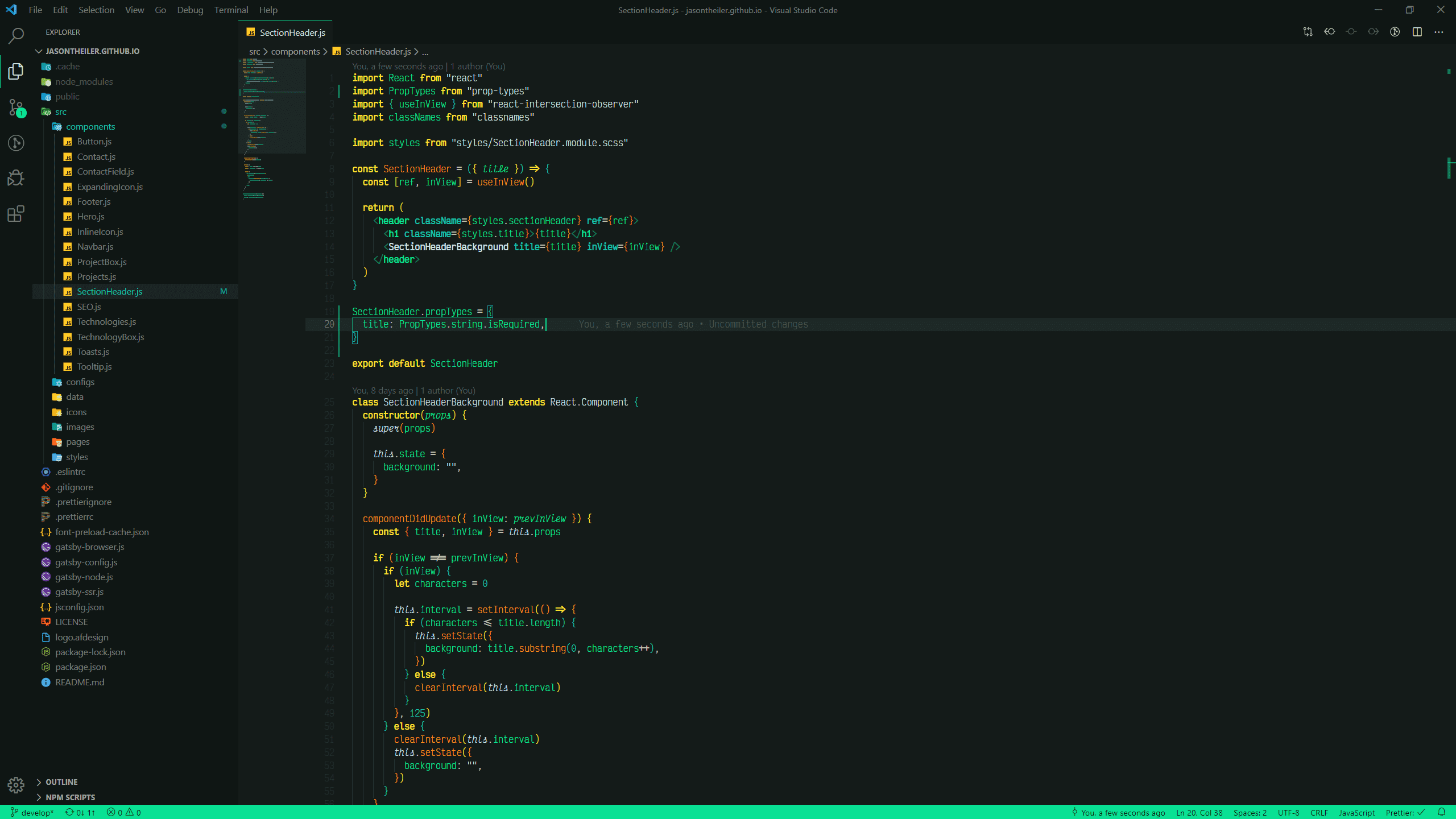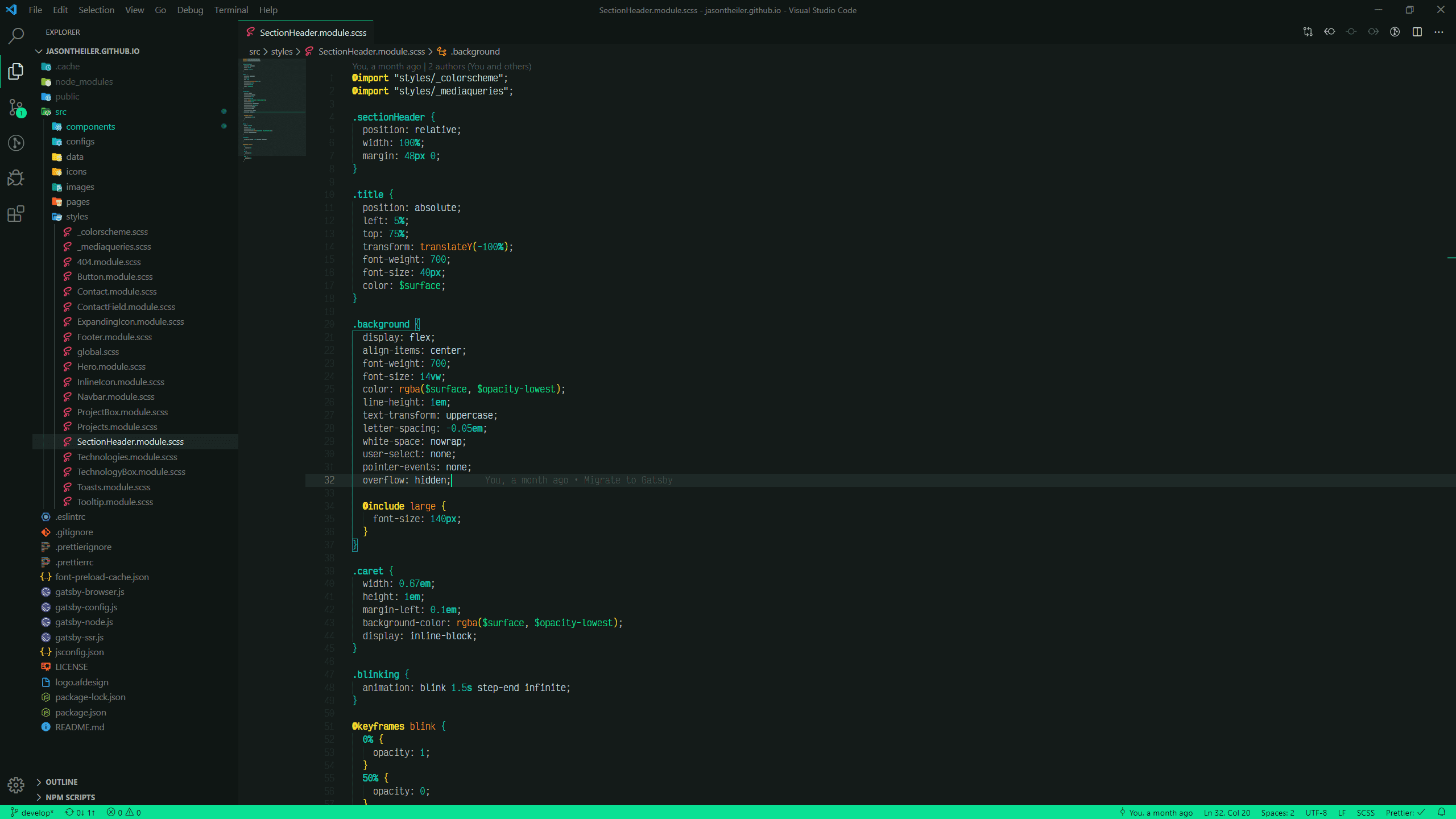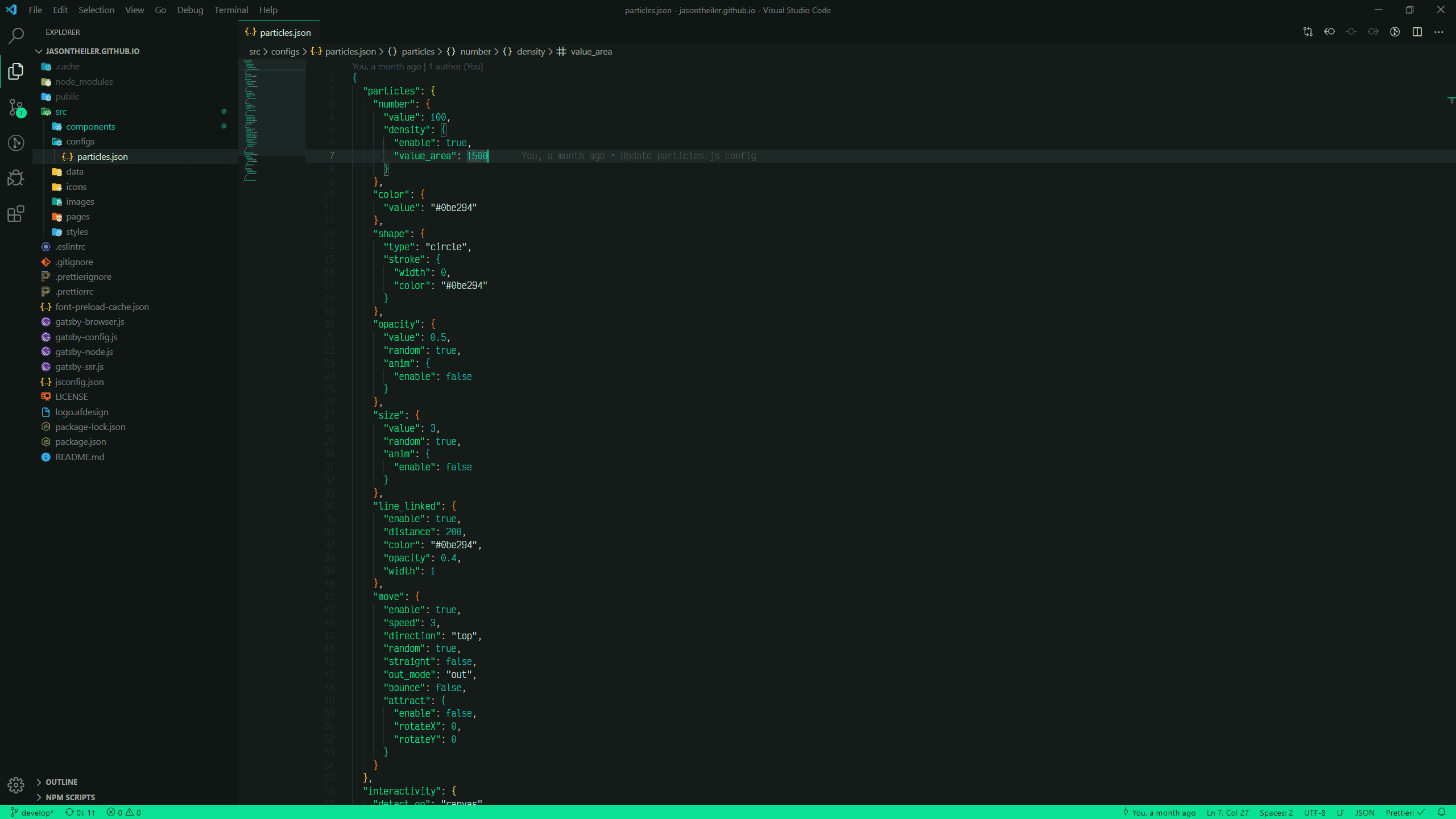Scroll up and click the install button or visit the Visual Studio Code Marketplace and install it from there.
OR
Search for
Kelp Forest Theme in the Visual Studio Code
Extensions tab (Ctrl+Shift+X or
⌘+Shift+X).
OR
Access the Quick Open menu in Visual
Studio Code (Ctrl+P or ⌘+P) and
execute
the following command:
ext install jasontheiler.kelp-forest-theme-vscode.